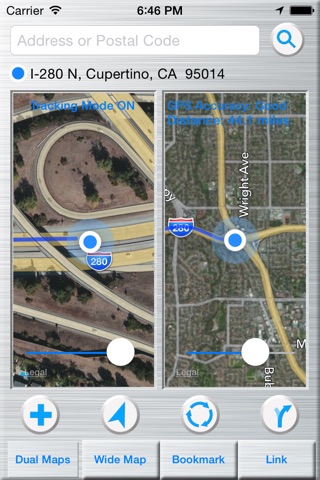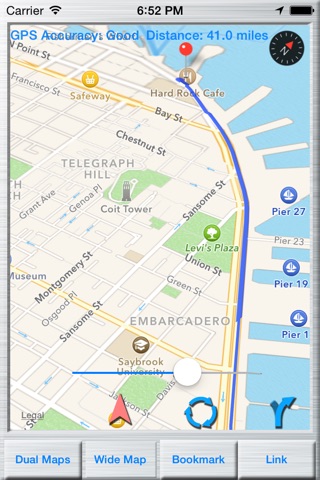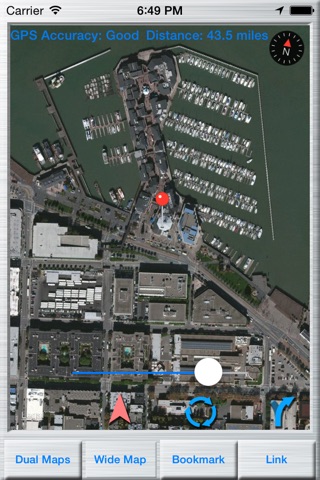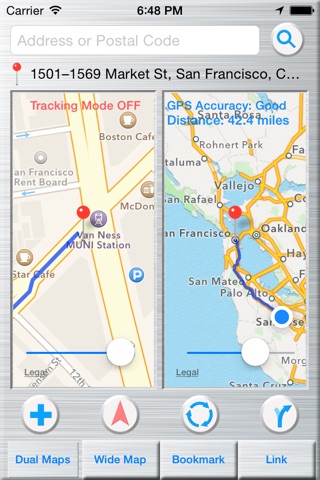
ダブルマップ app for iPhone and iPad
Developer: MoPac Corporation
First release : 15 May 2014
App size: 11.48 Mb
MoPac Dual Maps is a map service that displays two maps of different scales at the same time, so even those who are not good at reading maps can easily see where they are. In addition to the dual-map function, it includes functions such as displaying the current address, route calculation, toggling between map types, 3-D map display, GPS accuracy display, bookmarking, and more.
MoPac Dual Maps’ distinctive features are as follows:
1. Synchronized Dual Maps Function
With this function, you can display and freely set the scale of two maps at the same time. Manipulating one map affects the other map concurrently. For example, by showing the overall route to the destination alongside the enlarged map of the current location, it is easy to comprehend the route as a whole and the detailed information all at once.
2. Display the Address of the Current Location and Destination
Even if there is a point (pin) on the map showing the current location, it is sometimes difficult to tell where you are. By displaying not only the point on the map, but also the current address, it is easy to see where you are. Furthermore, you can also display the address of the destination, or a place on the map where you drop a pin.
3. Route Calculation
You can calculate a route to a destination with the tapping of a single button. Depending upon the distance to the destination, the route automatically switches between walking routes and driving routes. (The app does not currently support train route searching.)
4. Map Types and 3-D Maps
In addition to easily toggling between standard map, satellite, and hybrid view, you can easily switch to the compass-driven current location tracking mode. It also supports the 3-D map function, so in cities and other places you can see the structure of buildings.
5. GPS Accuracy Display
There are times when GPS accuracy is poor, such as when the signal from the GPS satellite cannot be received. In these cases, the point on the map indicated as the “current location” may be quite far from the correct location. By displaying the GPS accuracy information, you can be always aware of this type of situation.
6. Bookmarking
You can save the current location, destination, etc. as a bookmark. By saving the locations you often go to, you can very conveniently avoid the trouble of searching again.
If you are not good at reading maps, are not satisfied with current map apps, or go on vacation abroad, give MoPac Dual Maps a try! Your outings will be made even more enjoyable.